This edition includes tips on preserving application state with AVR ASP.NET Web apps, tips on upgrading ASNA DataGate WebPak, AVR Classic upgrade advice, and how to read ASNA product versions policy. Also, please don’t the miss the notice about AVR 5.0’s upcoming retirement.
Preserving application state in ASP.NET
Application state is the data that links the various parts of an application together. This data may be scalar values, binary values, or even open files that provide information to the application’s various Windows forms or display file record formats. One substantial difference between Web applications and desktop-bound fat Windows programs or green-screen RPG programs is how application state is managed.
ASP.NET offers three primary ways of preserving app state:
- Session
- Application
- ViewState
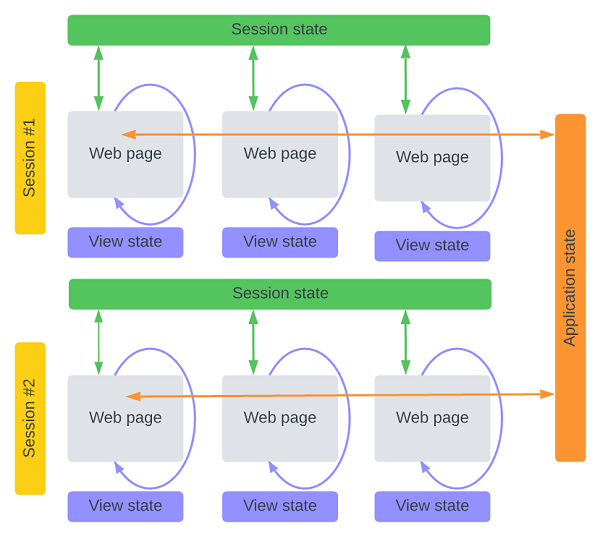
AVR 5.0 retires on September 30th, 2023
ASNA Visual RPG 5.0 Classic retires on September 30th, 2023. ASNA Visual RPG 5.0 can only be built with Visual 2013 and that is rapidly approaching its end-of-life. We strongly recommend AVR 5.0 customers upgrade to AVR 5.1 as soon as possible. Tech support will not be available for AVR 5.0 after September 30th, 2023.
The upgrade process from AVR 5.0 to AVR 5.1 is similar to that of upgrading from AVR 4.x to AVR 5.1 ([which is explained in detail here]. To upgrade to AVR 5.1 from AVR 5.0
- Make a backup of all of your AVR 5.0 projects
- Download and install AVR 5.1 (it will not co-coexist with AVR 5.0 or AVR 4.x)
- Open each 5.0 project and recompile it with AVR 5.1
- After installing the AVR 5.1 runtime on your clients, redeploy your new AVR 5.1 executables.
We strongly recommend installing your executables on a test client before doing a full production deployment.
As always, watch for issues with third-party controls. If issues arise with them and AVR 5.1, you’ll need to remove or replace them.
DataGate for IBM i 15.x retired on May 31, 2023
As announced in our 1Q2023 newsletter, ASNA DataGate 15.x is now retired and tech support is no longer available for it. See this article for details on [installing/upgrading DataGate for IBM i.]
How to upgrade ASNA DataGate WebPak
ASNA DataGate WebPak is the DataGate client for a Windows Servers. Installing it is a simple process of running a Windows exe.
[This article explains more details] about upgrading/installing DataGate WebPak.
HTML/JavaScript/CSS learning resources
Resources to help you grow your Web skills.
Kevin Powell courses and YouTube channel
Kevin focuses mostly on CSS and HTML. His free courses start at the beginner level and include:
Kevin also has premium courses available for $50 to $250. Kevin also has a YouTube channel that focus almost exclusively on CSS and HTML.
Wes Bos courses
Wes focuses mostly on JavaScript, CSS, Node, and front-end technologies. His free courses start at the beginner level and include:
Wes also has premium courses available for $44.50 and up. He (along with Scott Tolinksi) hosts the Syntax podcast. It covers front-end technologies. Wes also has a YouTube channel that focuses on front-end technologies.
Modern CSS Solutions website by Stephanie Eckles
Stephanie provides lots of great CSS content. This site features many great, focused tips on using CSS. SmolCSS.dev is also Stephanie’s work with other focused CSS examples.
Miriam Suzanne Code Pens
Miriam Suzanne is a leading CSS guru. She is an Invited Expert on the W3C CSS Working Group and her work can be found in many places, including here. Anytime you Google “CSS” and see Miriam’s name, click that link!
Google Chrome Developers YouTube Channel
The Google Chrome Developer’s channel has a little something for everyone. There are many helpful videos on using Chrome Developer Tools. For intermediate/advanced CSS/JS devs, the real gold here is Adam Argyle’s Gui Challenges. Adam really knows his way around CSS and JavaScript. Each of his challenges goes deep on a specific topic. If you are an intermediate-level CSS/JS coder, digging into any of Adam’s GUI challenges makes lots of lightbulbs come on (each video also includes a blog post and a GitHub link). His Dialog, Buttons, and Tabs videos are good places to start.
Other YouTube channels worth checking out
9elements - Front end-focused content (especially Stephanie Eckles content)
Coding in Public - Mostly front end-focused content
codeSTACKr - General web development
Codewrinkles - .NET content
Coding Tech - Broad development content
Colt Steele - Broad development content
DesignCourse - Mostly UI/UX and CSS content
DevelopedByEd - Broad development content
Frank Liu - Broad development content
Free Code Camp- Broad development content
Scott Hanselman - Insanely broad, never dull
Net Ninja - Broad development content
Web Dev Simplified - General web development
Curious new DataGate for IBM i messages
When a DataGate end-user job (DG8_NET jobs) ends it attempts to check itself out with the license manager. Many customers install DataGate in its own subsystem on their IBM i. In pre-16.x versions of DataGate, a catch-22 occurs when many (there could be hundreds of them) jobs are active when DataGate’s subsystem is ended. All of these jobs contacting the DataGate license manager at once could make DataGate appear to “hang.” It doesn’t hang, it is gummed up by the DG8_NET jobs each trying to start a DG8LICNET job, which they can’t because the subsystem is ending.
DataGate 16 now detects that the subsystem is ending and implicitly ends those dangling jobs without contacting the license manager. (New IBM i APIs made this change possible.) This allows all those dangling DG8_NET jobs to end quickly, reducing the time required to end the subsystem. When a DG8_NET job ends in this scenario it logs messages like this:
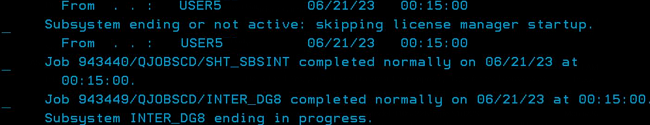
When you see these messages, someone ended DataGate’s subsystem with active DG8_NET jobs.
It remains a best practice not to end DataGate with DG8_NET jobs running. However, this new feature has your back if DataGate’s subsystem ends.
Current ASNA supported products
We get a lot of questions like these in tech support:
- What products are supported and what is retired?
- What version of SQL Server works with a given version of DataGate for SQL Server?
- What is the latest supported build of a given ASNA product?
- What version of IBM i does a given version of DataGate for IBM i support?
To get the answers to these (and many other product version questions) please see the [ASNA Products Requirements page]
Other product news
ASNA Visual RPG 17.0 for Visual Studio 2022 (aka the Oscar family) is now generally available.
Microsoft changed how project templates are managed in Visual Studio 2022 and some of those issues have kept us from releasing Wings and Mobile RPG. We’re working on those and will have news soon on their availability.
There are known issues with AVR 17’s debugger in Visual Studio 2022. Microsoft made changes to the Visual Studio 2022 debugger and those changes cause intermittent errors with AVR 17.x’s debugger. These issues are more likely to appear in ASP.NET apps. R&D is currently researching this issue.
The ASNA Mike family (which supports Visual Studio 2017) retired on June 1st, 2023. This includes:
- Visual RPG for .NET 15.0
- DataGate 15.0 (for IBM i, SQL Server, and Windows and Servers)
- Browser Terminal 15.0
- Wings 9.0 and Mobile RPG 9.0
- Monarch 9.0
As previously mentioned in this newsletter, AVR 5.0 retires on September 30th, 2023.
When a product retires, tech support, fixes, enhancements, and upgrades are no longer available. If you have any issues with a retired product you’ll need to upgrade to either the Nancy family (for Visual Studio 2019) or the Oscar family (for Visual Studio 2022) to get them resolved.
Current generally-available product builds
[Download ASNA products here]. You need an [ASNA.com account] to download products.
Oscar family - Visual Studio 2022 v17.0/11.0 .NET
Release date: 2023-03-29
- Visual RPG .NET-17.0.10.0
- Visual RPG .NET Windows Deployment-17.0.10.0
- Monarch-11.0.11.0
- Monarch Collector-10.0.52.0
- Monarch Framework-11.0.10.0
- Monarch Nomad-17.0.4.0
- Synon Escape-11.0.3.0
- DataGate for IBM i-17.0.1.0
- DataGate for SQL Server-17.0.10.0
- DataGate Component Suite-17.0.10.0
- DataGate WebPak-17.0.10.0
- DataGate Studio-17.0.11.0
- DataGate Monitor-17.0.4.0
- Browser Terminal-17.0.10.0
Nancy family - Visual Studio 2019 v16.0 .NET
Release date: 2023-06-02
- Visual RPG .NET-16.0.82.0
- Visual RPG .NET Upgrade Assistant-16.0.42.0
- Visual RPG .NET Windows Deployment-16.0.81.0
- Wings-10.0.87.0
- Mobile RPG-10.0.86.0
- Monarch-10.0.85.0
- Monarch Framework-10.0.81.0
- Monarch Nomad-16.0.80.0
- Synon Escape-10.0.56.0
- DataGate for IBM i-16.0.32.0
- DataGate for SQL Server-16.0.81.0
- DataGate Component Suite-16.0.81.0
- DataGate WebPak-16.0.82.0
- DataGate Studio-16.0.96.0
- DataGate Monitor-16.0.61.0
- Browser Terminal-16.0.82.0
AVR5.1 family - Visual RPG Classic 5.1
Release date: 2023-03-28
- AVR Classic-5.1.17.0
- AVR Classic Deployment-5.1.17.0
- AVR Classic Examples-5.1.0.0
- DataGate for IBM i-17.0.1.0
- DataGate Monitor-17.0.4.0
AVR5.0 family - Visual RPG Classic 5.0
Release date: 2019-10-31
- AVR Classic-5.0.30.0
- AVR Classic Deployment-5.0.30.0
- DataGate for IBM i-11.0.26.0
- DataGate Monitor-11.1.17.0
ASNA Visual RPG Classic 5.0 retires on September 30, 2023.
