Starting and stopping DataGate on the IBM i
To start DataGate:
<DataGate Library>/STRDG8SVR
When DataGate starts, a number of DataGate service jobs on the IBM i are started. See this article for an explanation of DataGate’s jobs.
To end DataGate:
<DataGate Library>/ENDDG8SVR
See this article for help identifying what your <DataGate Library> name is.
It is always best to ensure that no DatGate end-user jobs are active before using
ENDDG8SRV. See this article for identifying active DataGate end-user jobs.
How to determine if a given DataGate instance is running
Using WRKACTJOB , look for DG8SVC jobs with the function CMD-DG8_START . There is one of these jobs for each active (running) instance of DataGate. You can clearly identify the library from which the job’s DataGate instance is running by looking at the job’s job log.
For example, if you have DataGate installed in the DG8_140 library, if that instance is running its DG8SVC CMD-DG8_START's job log will show:
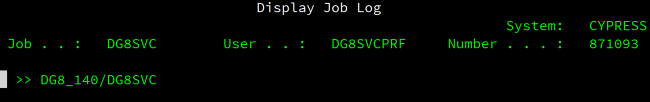
which indicates that the job is associated with the DataGate instance in the DG8_140 library.
